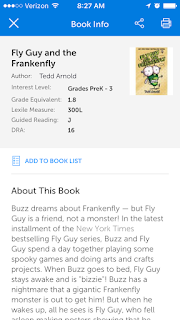My second year teaching I remember asking my PF (literacy coach) for help leveling my library. My first school used DRA and I was moving to GRL. We sat there and just stared at the pile of books. It seemed like a daunting task.
Now leveling my library seems second nature to me. Today I am going to show you a few apps you can download to help you as well as my nifty library scanner.
When I started leveling my books in College I began using AR or accelerated reader.
I would type in the title of the book and hope I spelled it correctly. For a present my husband bought me a library scanner. This changed the game.
This scanner would read the ISBN on the back of the book. Then it would pull up the AR level. Using the scanner saved me hours of work. (We also use if for anything with a ISBN on the computer.)
The 1.8 stands for first grade 8th month.
By now I was starting my own classroom and realized that Kinder and first classes do no use AR. I needed to go back to the drawing board.
One of the previous librarians at my campus emailed us about this amazing app that was free for teachers one day only. It is called Lit Leveler. It is no longer free unfortunately but this is the app that I used to begin to level my library. I would still say it is worth them money. It is the little green app.
When you open the app it looks like this. There is a box on top that looks like a camera. At the bottom you will see scan, search, my library.
Choose a book and put the bar code in the box.
Then you have three levels pop up Lexile, DRA, and GRL. I put all three levels in my books. If I ever change schools I do not want to have to redo the process or if my school changes systems I do not want to redo the process. This app is super easy to use. I also like the levels and feel they are accurate.
You can also save your books to my library so you have a record of your books.
The next app I want to talk to you about it Scholastic Book Wizard. This app is FREE!
It is the app above lit leveler. It work the same as lit leveler. The app originally did not have as many books as lit leveler but they have improved it a lot.
First you need to log in.
You can choose to type a book or scan a book. To scan a book click scan a book.
I love the summary of the book that it includes. This app also had Lexile, DRA, and Guided Reading.
If you get a scanner you can also search on your computer.
Just scan the barcode to get the book information.
I tell my parents about scholastic book wizard and lit leveler so they can go to the library and find books for their children to read.
It seems like so long ago that I stared at that pile of books. Hope this helps make you feel like the task is less daunting.